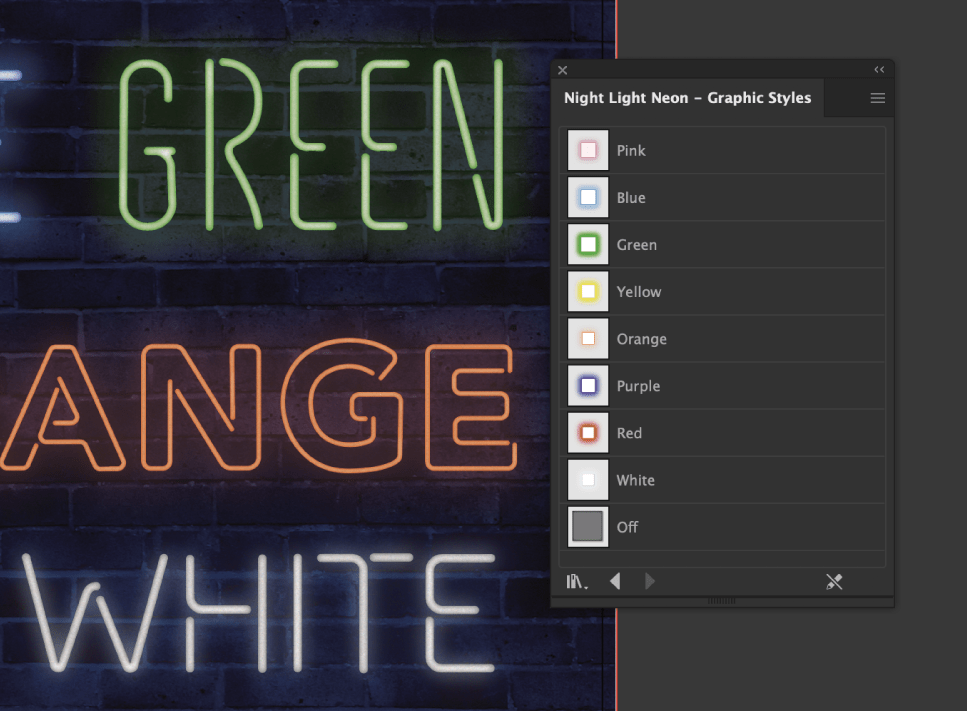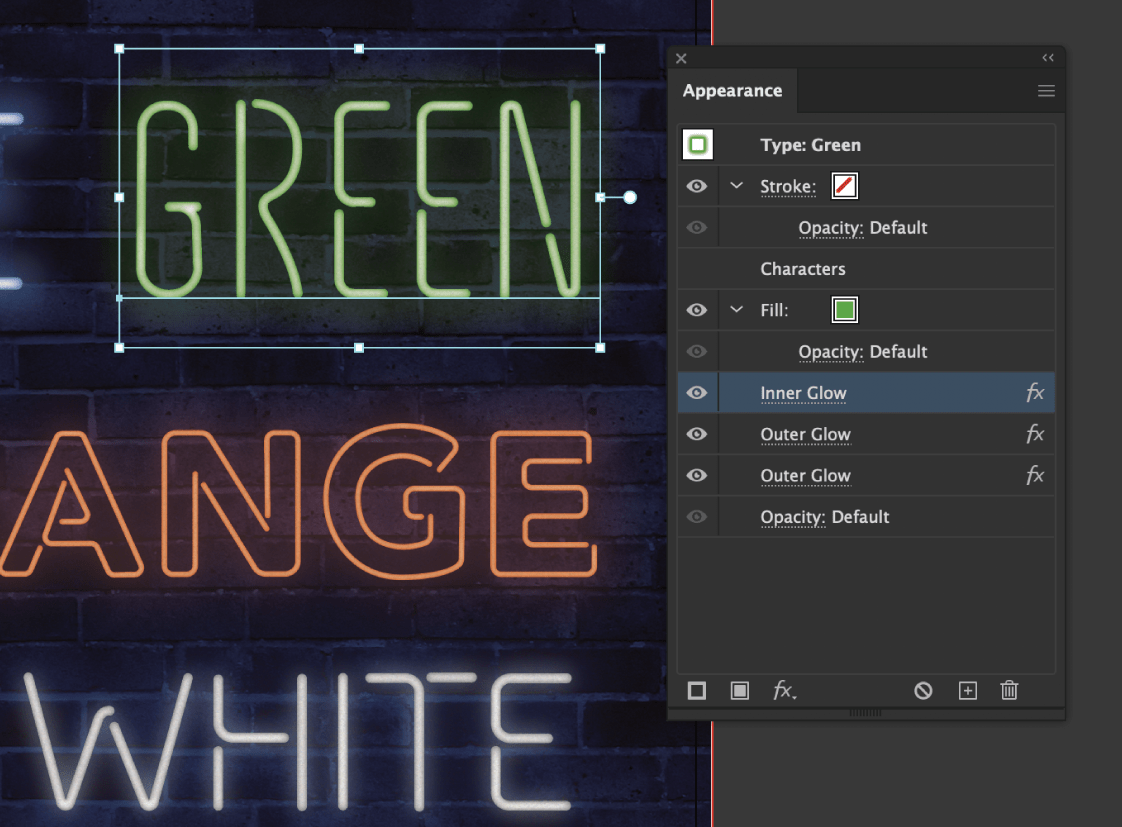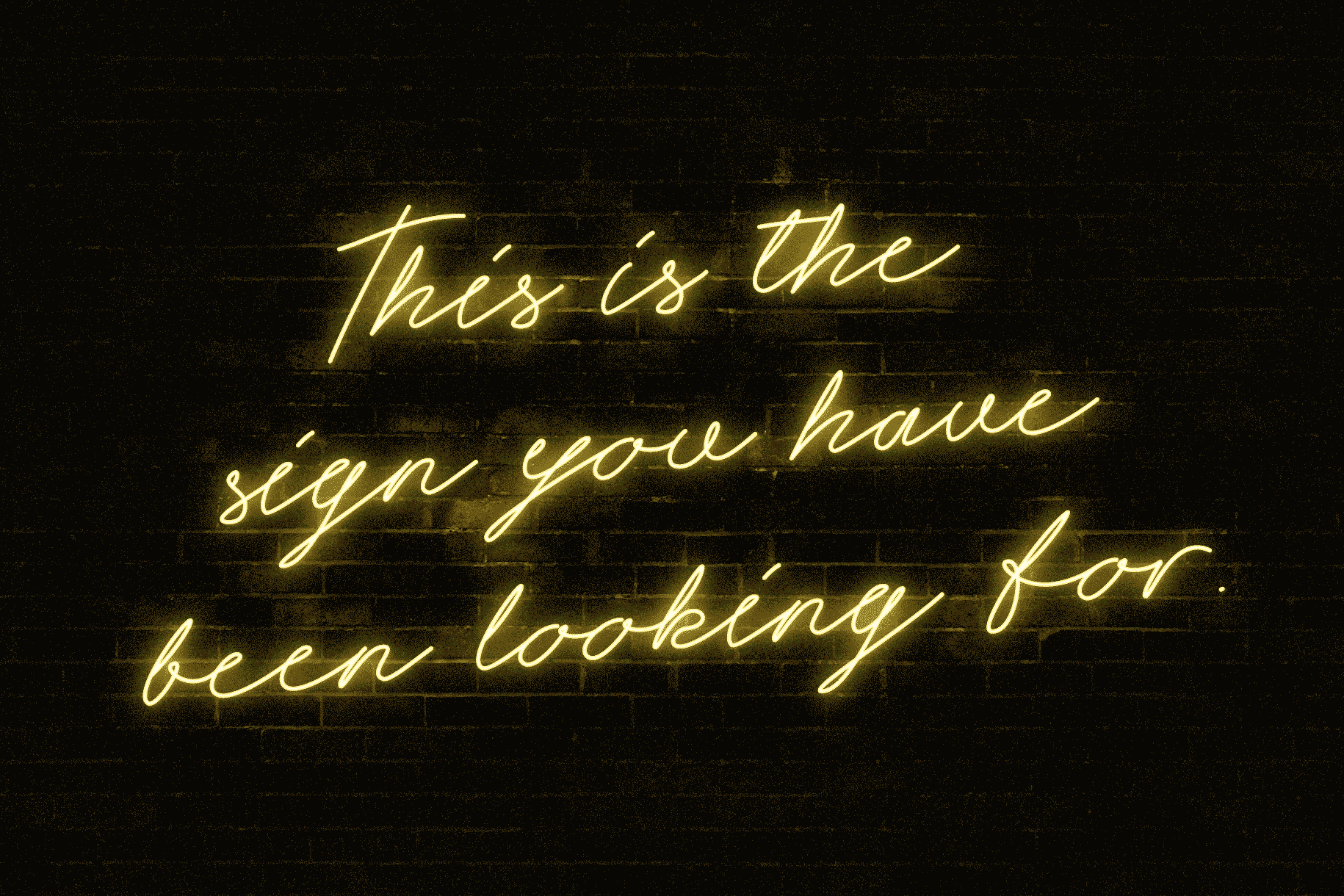Use this simple guide to create realistic neon lettering in minutes. Includes presets for Adobe Photoshop, Illustrator and After Effects.
These graphic styles were developed to compliment our Neon Font Collection, which includes a variety of designs that replicate the look of real glass neon tubing. We recommend using these fonts for the best results. If you don’t have our fonts but would like to try the presets, I recommend trying a lightweight sans serif font. Something like Raleway or Roboto from Google Fonts should work well.
Please note that these presets are strictly not for resale and provided here for personal use only. To use these presets on commercial projects please purchase our Night Light Neon Font Collection or one of the single editions. Thank you.
Getting Started
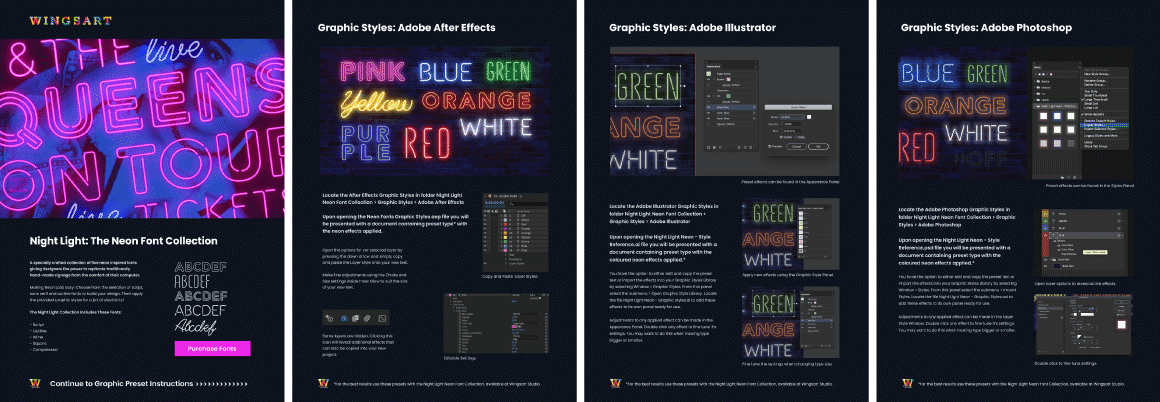
Everything in this article is available in a handy pdf guide that you can download and keep. This also includes all of the presets and graphic styles that we’ll use in this tutorial.
Jump to section
Create Authentic Neon Lettering In After Effects

Locate the After Effects Graphic Styles in folder Night Light Neon Font Collection > Graphic Styles > Adobe After Effects.
Upon opening the Neon Fonts Graphic Styles.aep file you will be presented with a document containing preset type with the neon effects applied.
Open the options for yor selected layer by pressing the down arrow and simply copy and paste the Layer Style onto your new text. Make fine adjustments using the Choke and Size settings inside Inner Glow to suit the size of your new text.
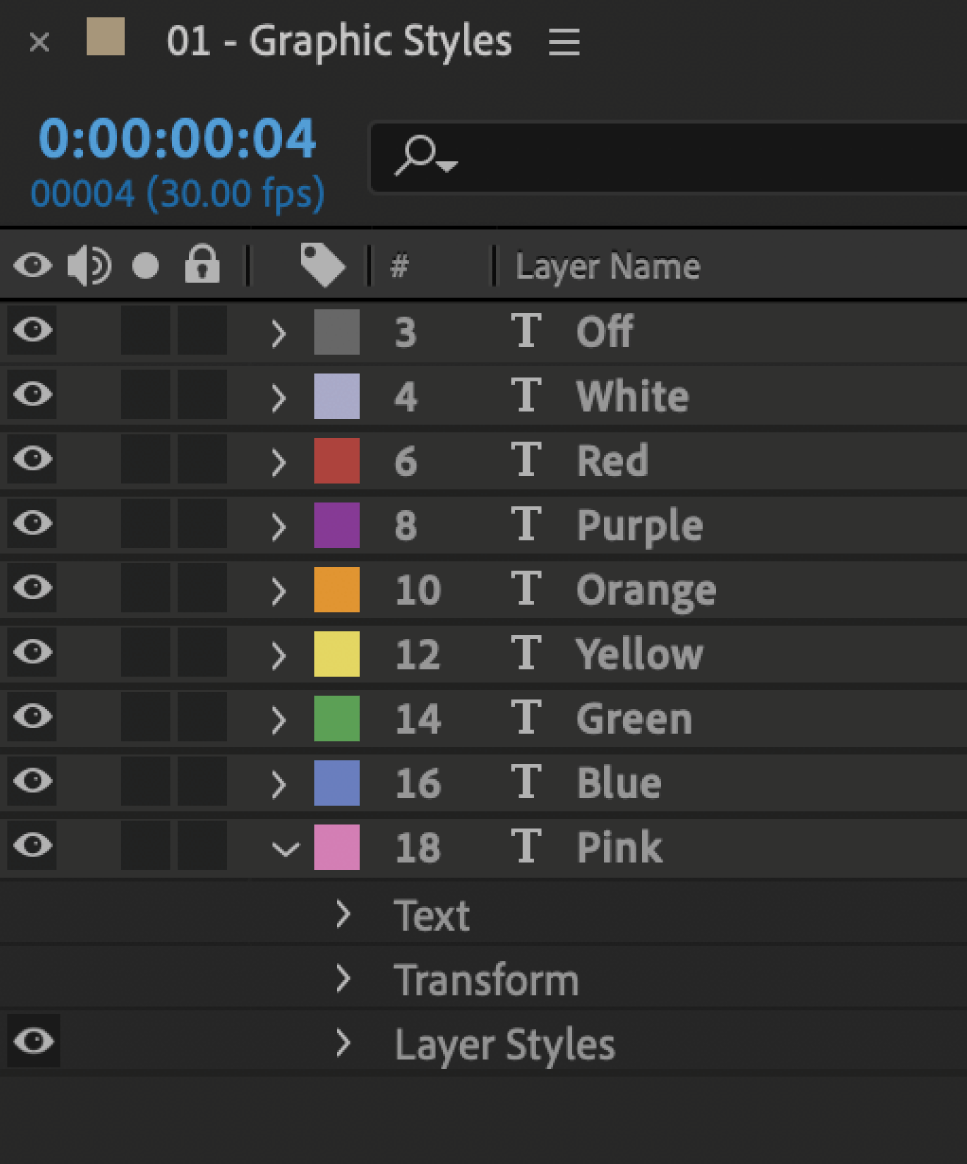
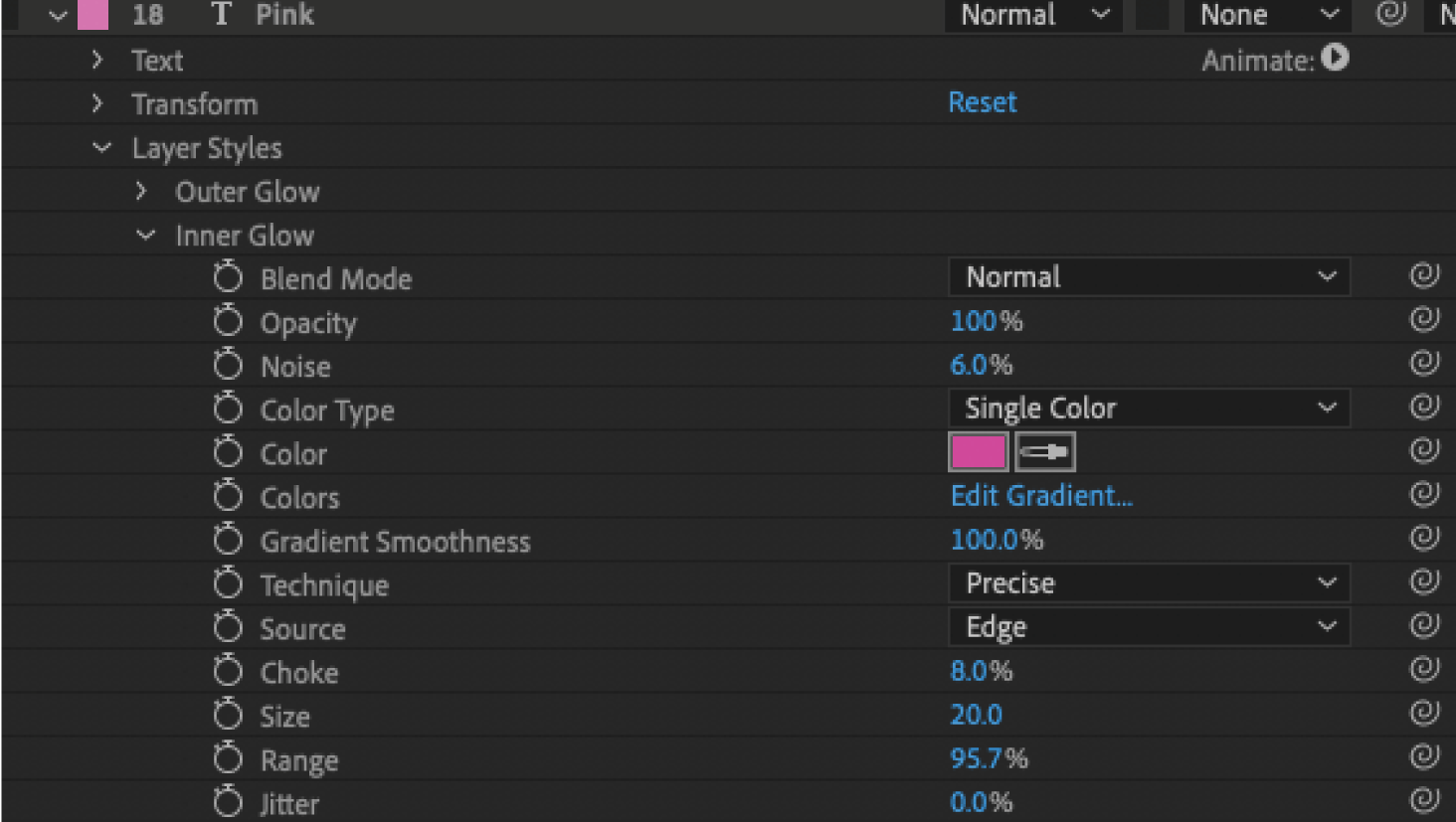
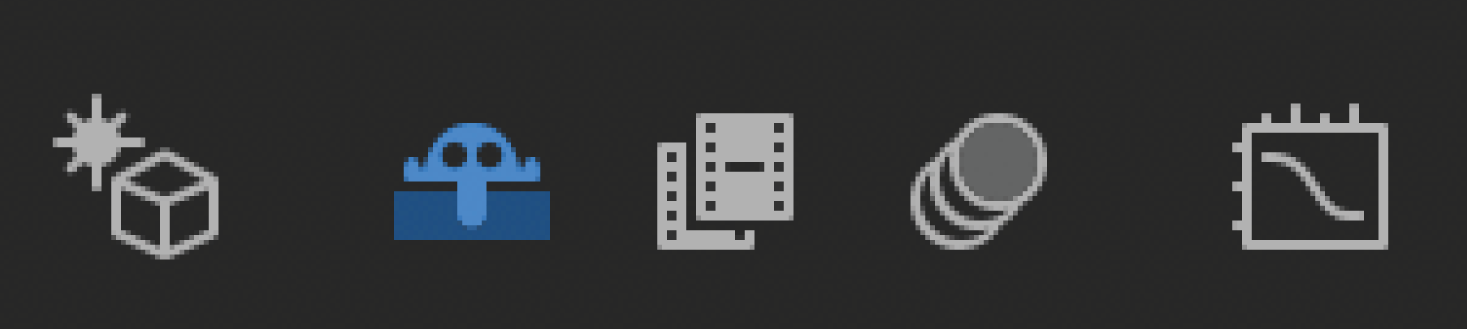
Create Realistic Neon Lettering In Photoshop
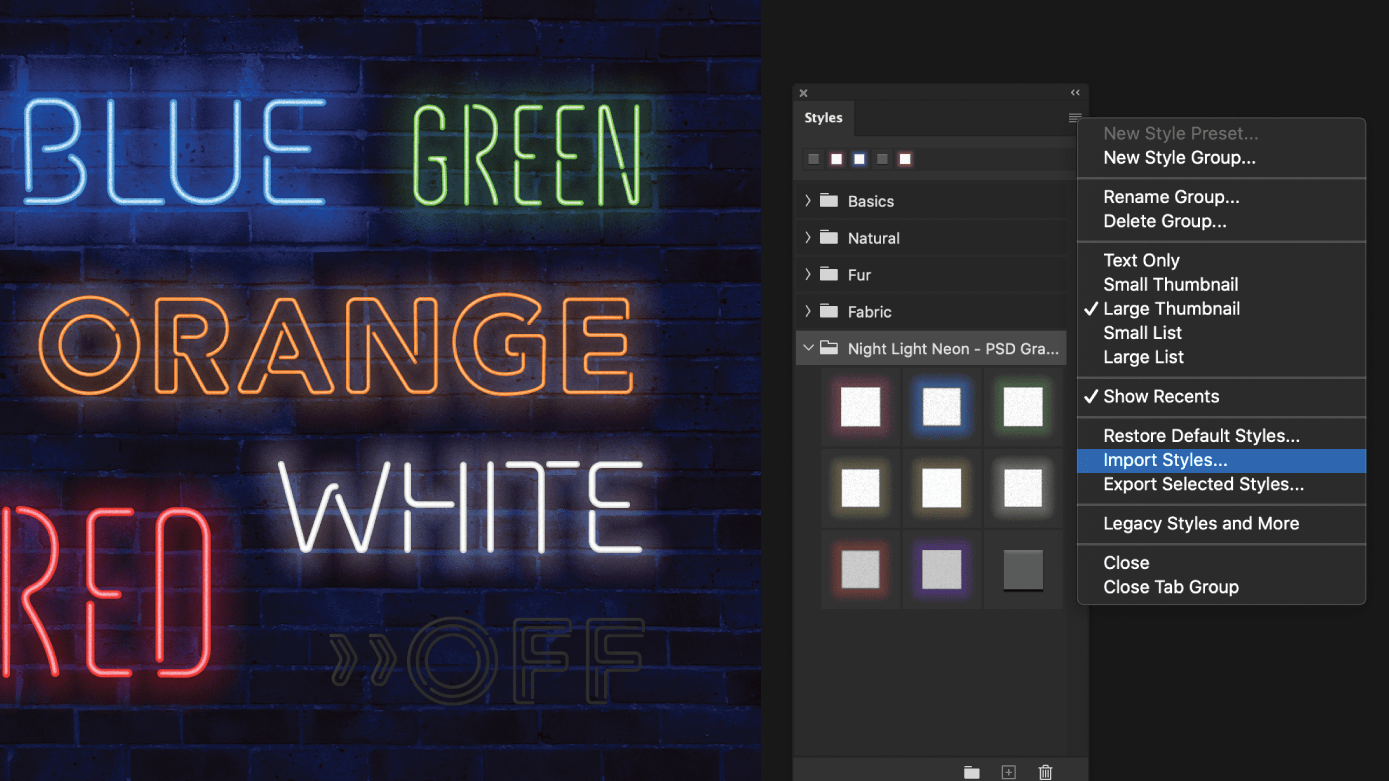
Locate the Adobe Photoshop Graphic Styles in folder Night Light Neon Font Collection > Graphic Styles > Adobe Photoshop
Upon opening the Night Light Neon – Style Reference.psd file you will be presented with a document containing preset type with the coloured neon effects applied.
You have the option to either edit and copy the preset text or import the effects into your Graphic Styles Library by selecting Window > Styles. From this panel select the submenu > Import Styles. Locate the file Night Light Neon – Graphic Styles.asi to add these effects to its own panel ready for use.
Adjustments to any applied effect can be made in the Layer Style Window. Double click any effect to fine tune it’s settings. You may want to do this when making type bigger or smaller.
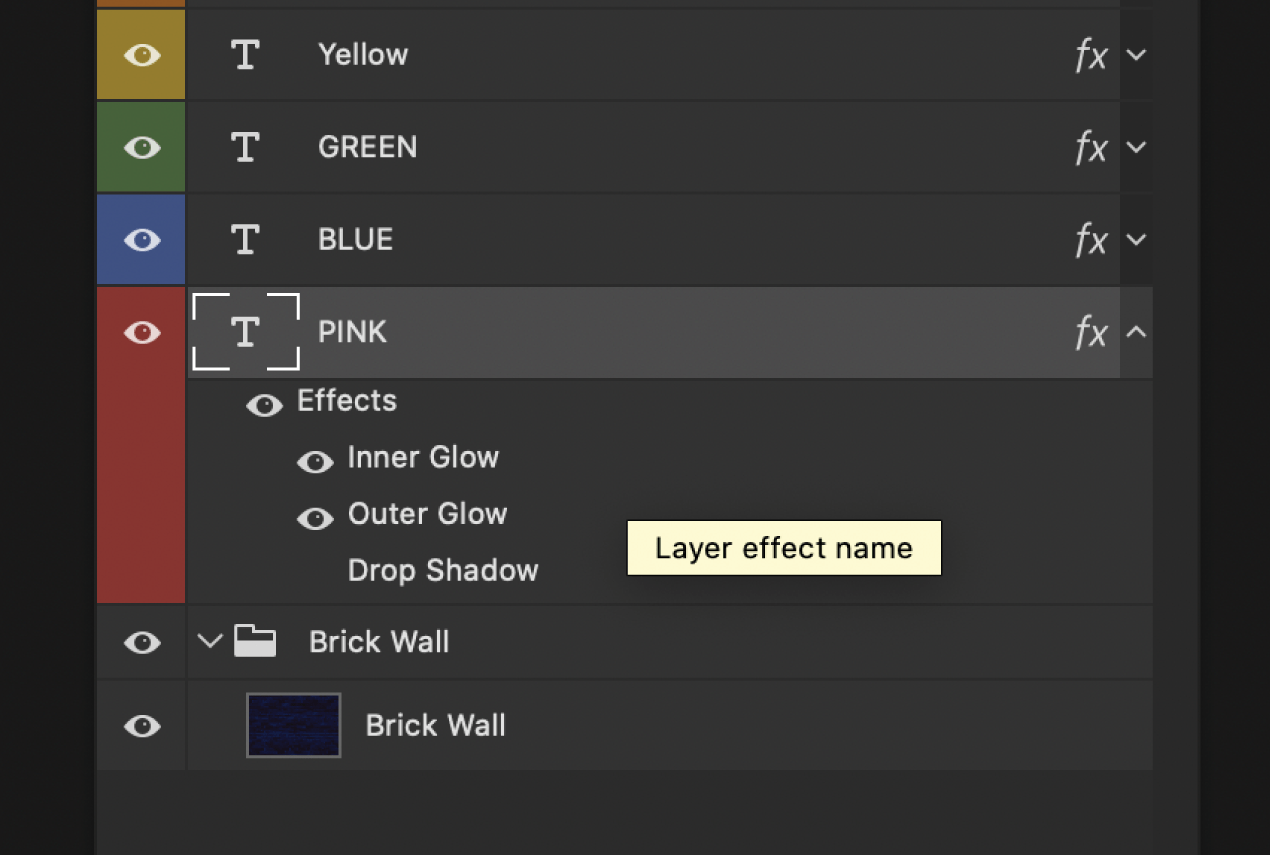
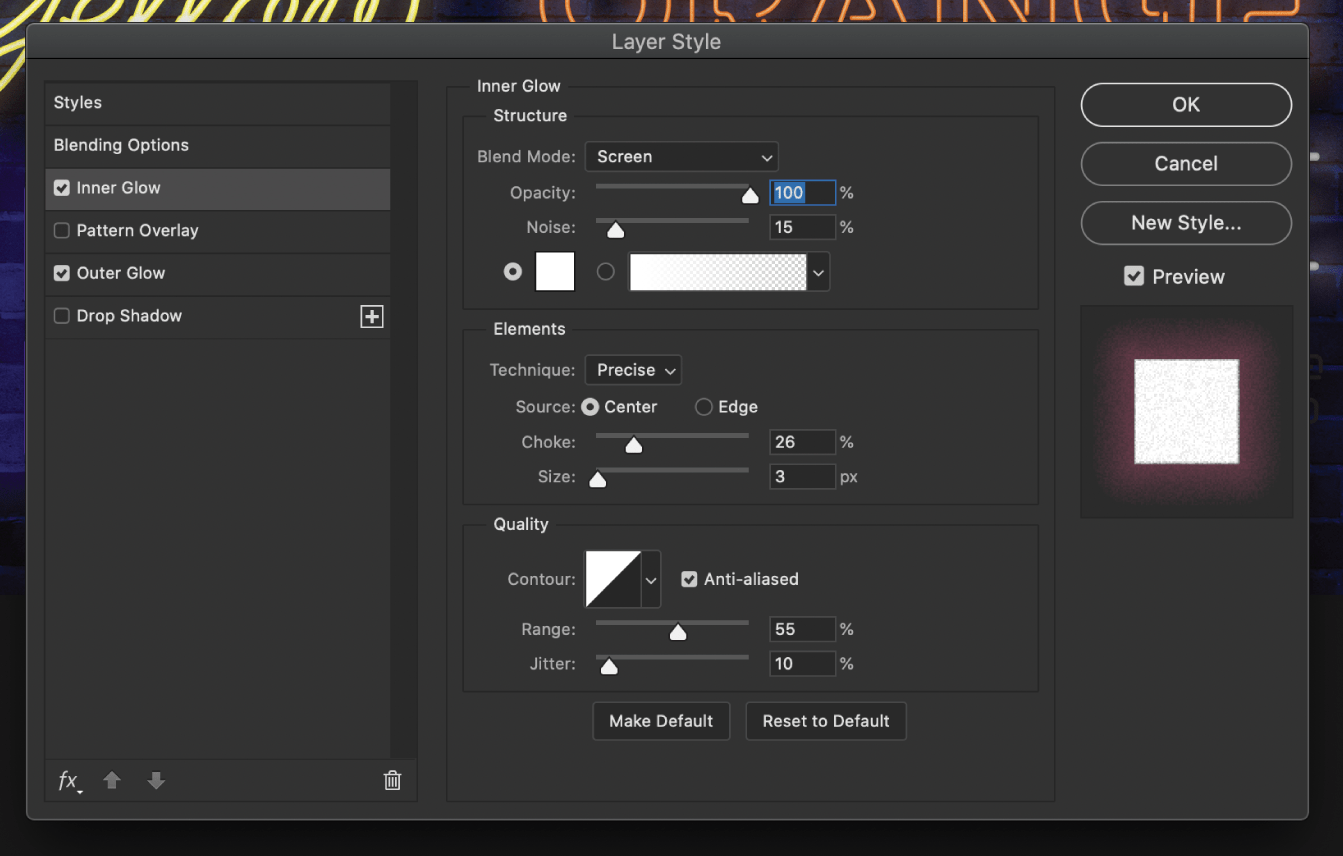
Create Authentic Neon Lettering In Illustrator
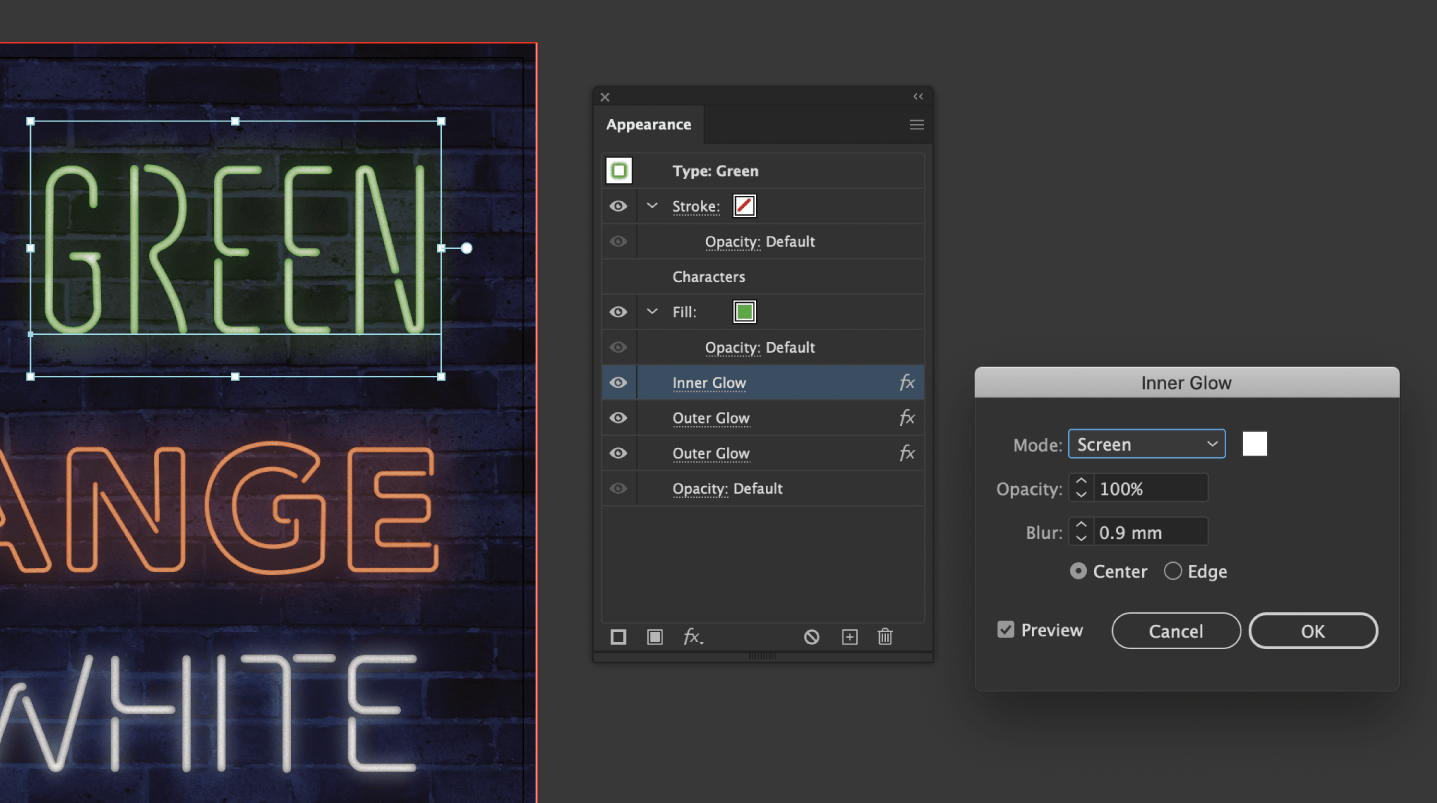
Locate the Adobe Illustrator Graphic Styles in folder Night Light Neon Font Collection > Graphic Styles > Adobe Illustrator.
Upon opening the Night Light Neon – Style Reference.ai file you will be presented with a document containing preset type with the coloured neon effects applied.
You have the option to either edit and copy the preset text or import the effects into your Graphic Styles Library by selecting Window > Graphic Styles. From this panel select the submenu > Open Graphic Style Library.
Locate the file Night Light Neon – Graphic Styles.ai to add these effects to its own panel ready for use. Adjustments to any applied effect can be made in the Apperance Panel. Double click any effect to fine tune it’s settings. You may want to do this when making type bigger or smaller.