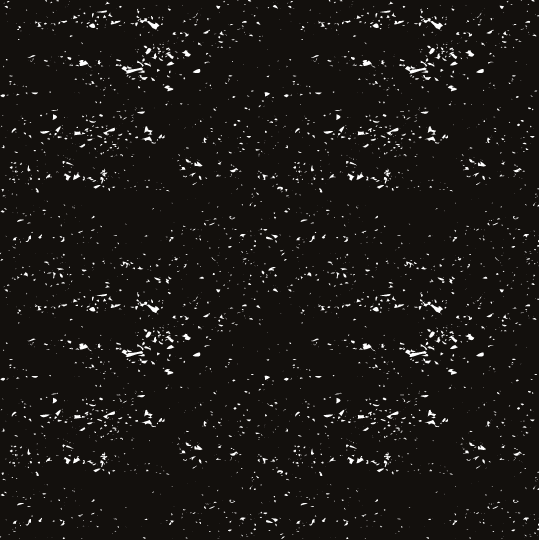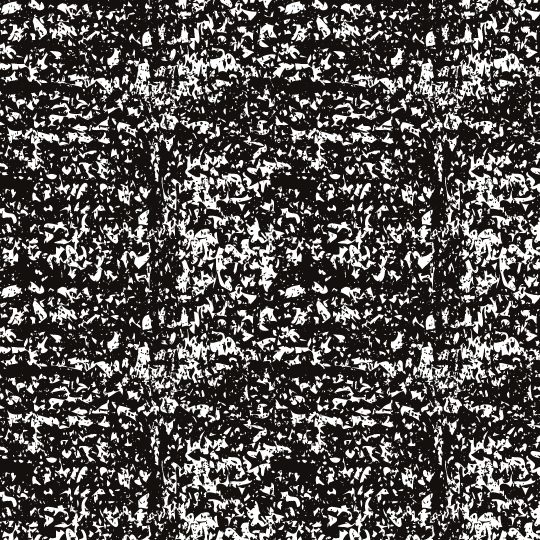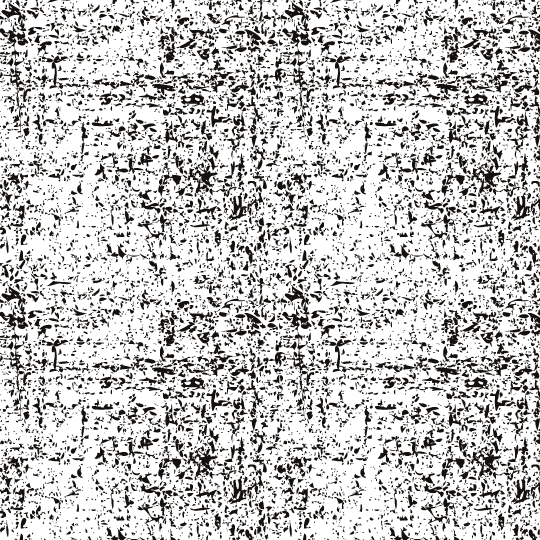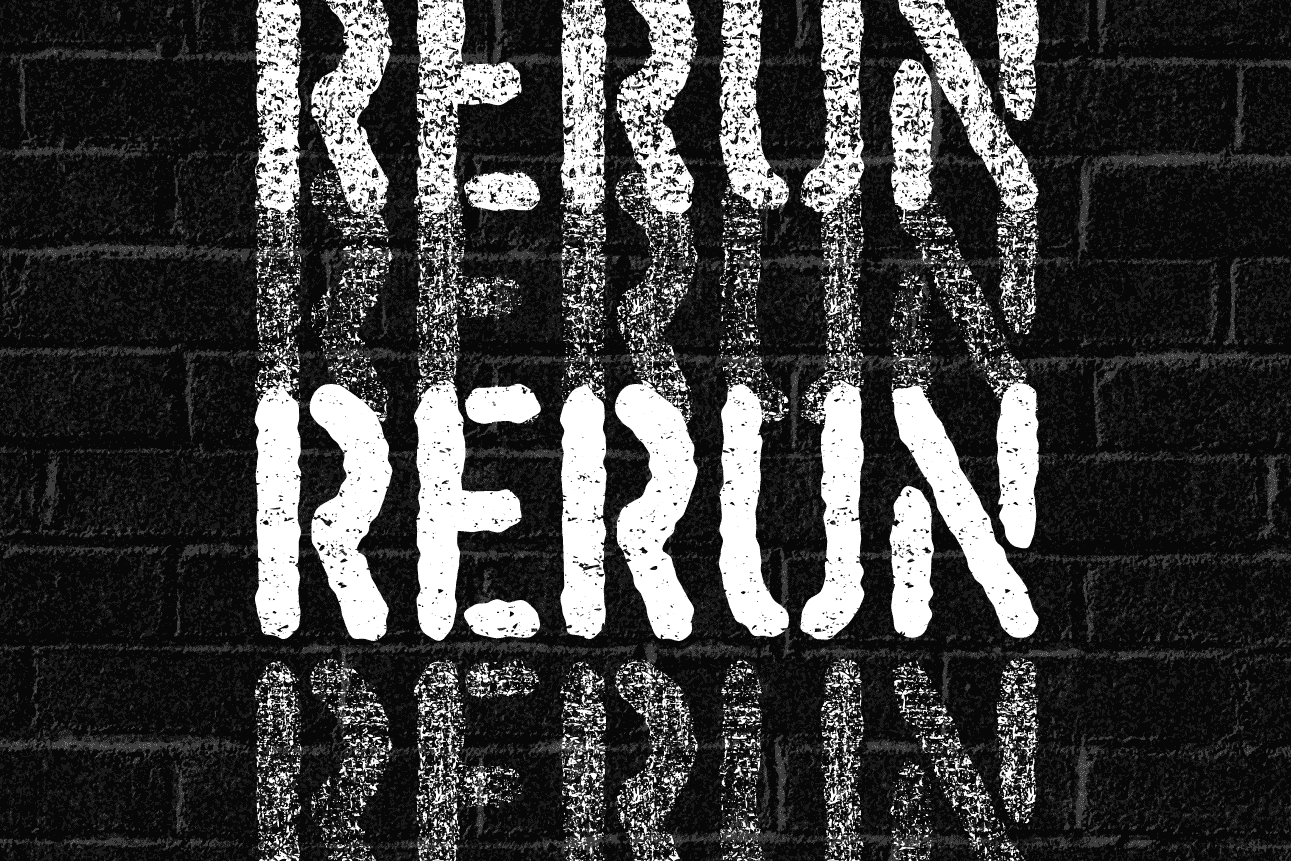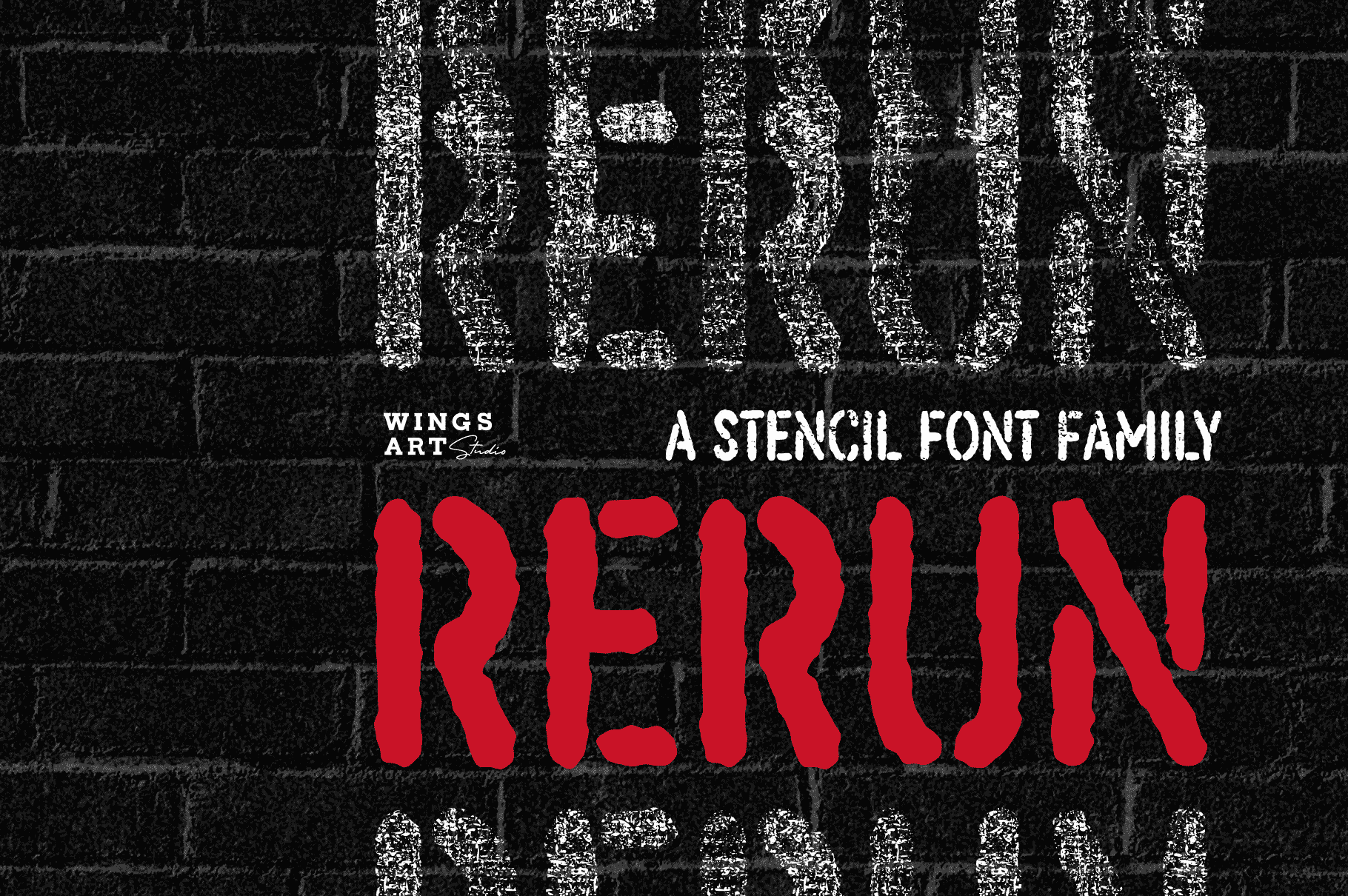Use these simple pattern textures in Adobe Illustrator to create a editable grunge effects.
Using a simple pattern swatch in Illustrator you can create an infinite texture for your type, backgrounds and design elements. Try these three examples to get you started, provided here free to celebrate the release of our Stencil Font, ReRun.
Useful Tip: Double click any pattern swatch in Illustrator to enter edit mode. This allows you change (such as colour) to suit your design.